Suppose that I have a dataset like the following:
set.seed(1)
dataset <- data.frame(x = sort(rnorm(100)),
y = sort(rlnorm(100))+1:4,
group=rep(letters[1:4], 25))
I would like to create a plot using ggplot2. Instead of choosing colors manually, I use the pre-defined color set Paired:
ggplot(dataset, aes(x = x, colour = group)) +
geom_line(aes(y=y)) +
scale_colour_brewer(palette="Paired")
I get the plot as shown below: the data points for groups a and b are in two shades of blue, whereas the data points for groups c and d are in two shades of green.
Suppose now, I would like to only plot the data corresponding to groups c and d, and I would like to use the two shades of green. If I simply do the following:
ggplot(dataset[dataset$group %in% c("c", "d"),], aes(x = x, colour = group)) +
geom_line(aes(y=y)) +
scale_colour_brewer(palette="Paired")
the function will automatically select the two shades of blue (see below), since they come first in the Paired palette set.