My ultimate goal is to receive lat and long GPS info from an Adafruit Ultimate GPS (NMEA 0183 standard) to my Java app. I am using the Java Marine API to do this. Current location will then be written to a DB along with timestamp.
So far I have successfully (I think) configured RXTX to enable coms over the USB port. The Java Marine API comes with some example .java files. The example below should scan through all existing COM ports and seek NMEA data - but when I run it I just get the output
Scanning port /dev/tty.Bluetooth-Incoming-Port
The GPS is connected, and when I access it via Terminal I can see it streaming data.
Please forgive this text dump, I am a little out of my depth and am unsure what parts are of relevance.
public class SerialPortExample implements SentenceListener {
public SerialPortExample() {
init();}
public void readingPaused() {
System.out.println("-- Paused --");}
public void readingStarted() {
System.out.println("-- Started --");}
public void readingStopped() {
System.out.println("-- Stopped --");}
public void sentenceRead(SentenceEvent event) {
// here we receive each sentence read from the port
System.out.println(event.getSentence());}
private SerialPort getSerialPort() {
try {
Enumeration<?> e = CommPortIdentifier.getPortIdentifiers();
while (e.hasMoreElements()) {
CommPortIdentifier id = (CommPortIdentifier) e.nextElement();
if (id.getPortType() == CommPortIdentifier.PORT_SERIAL) {
SerialPort sp = (SerialPort) id.open("SerialExample", 30);
sp.setSerialPortParams(4800, SerialPort.DATABITS_8,
SerialPort.STOPBITS_1, SerialPort.PARITY_NONE);
InputStream is = sp.getInputStream();
InputStreamReader isr = new InputStreamReader(is);
BufferedReader buf = new BufferedReader(isr);
System.out.println("Scanning port " + sp.getName());
// try each port few times before giving up
for (int i = 0; i < 5; i++) {
try {
String data = buf.readLine();
if (SentenceValidator.isValid(data)) {
System.out.println("NMEA data found!");
return sp;}
} catch (Exception ex) {
ex.printStackTrace();}}
is.close();
isr.close();
buf.close();}
}
System.out.println("NMEA data was not found..");
} catch (Exception e) {
e.printStackTrace();}
return null;}
private void init() {
try {SerialPort sp = getSerialPort();
if (sp != null) {
InputStream is = sp.getInputStream();
SentenceReader sr = new SentenceReader(is);
sr.addSentenceListener(this);
sr.start(); }
} catch (IOException e) {
e.printStackTrace();}}
public static void main(String[] args) {
new SerialPortExample();}}
So I think it's stuck looking at the tty.Bluetooth-Incoming-Port? How might I get it to look at the tty.usbserial port?
With thanks