I'm trying to watch Pluralsight training videos and the following message keeps popping up:
It's not saying I need to install Java, update/upgrade anything... so I'm not sure how to fix this. I just keep hitting "Wait."
I've also tried dragging the message to one side of my screen, but then the message will reappear in the center of my screen.