My app is working fine in iOS 7 , but when I simulate it in iOS 6 simulator , it seems , that it only loads top half of the screen. How can I solve this ?
This is an screenshot of how the view is in the storyboard builder and in the simulator :

My app is working fine in iOS 7 , but when I simulate it in iOS 6 simulator , it seems , that it only loads top half of the screen. How can I solve this ?
This is an screenshot of how the view is in the storyboard builder and in the simulator :

You have to add a splash screen (Default.png) of (640 × 1136)... without this app treated app as its iphone 4s & below device
You need to set the UI for iOS7 as well as iOS6.
That's it.
check this url too : https://developer.apple.com/library/IOs/documentation/UserExperience/Conceptual/TransitionGuide/SupportingEarlieriOS.html
If you have any problem then let me know.
This happens because of the resolution of iOS6 is lesser than iOs 7 simulator. You can use Autolayout option to solve this issue.