When using Server Management in SQL Server 2005 Express with Visual Studio 2010, I get the following error when attempting to add a database:
What could be causing this? I already verified that the service is running...etc..
When using Server Management in SQL Server 2005 Express with Visual Studio 2010, I get the following error when attempting to add a database:
What could be causing this? I already verified that the service is running...etc..
I came across the same issue and find out that the dbowner is NULL(empty). After researching, I came across this script and after using it I was able to mview the db properties and fix the issue using the following query to find out the owner of each database through a T-SQL script:
SELECT name,
suser_sname(owner_sid) AS owner,
state_desc
FROM sys.databases
For a SQL Server 2000 instance, you can use this:
SELECT name,
suser_sname(sid)
FROM sysdatabases
This revealed NULLs for a couple of databases in the instance, so I set the owner to SA using the following: USE Northwind EXEC sp_changedbowner 'sa'
…tried accessing the properties through SSMS again and it worked like a charm
Turns out I was chasing another error. I ended up using the information found below! Hope this helps another poor IT admin soul!