I have an F# project in Visual Studio 2012 and I'm trying to reference a specific version of certain assemblies. However, whenever I compile and run the application, the references change to a newer version.
I can remove all references then add them back like this:
Then after I compile and run it once, if I go back to the reference manager, I see this:
What's happening here and is there any way to prevent it?