I've used several images with different sizes. I copied the images into different folders. such as (except drawable-ldpi folder):

for example :
drawable-mdpi test.png => 60*60 px
drawable-hdpi test.png => 85*85 px
drawable-xhdpi test.png => 110*110 px
drawable-xxhdpi test.png => 110*110 px
I have only one folder my layouts:
my manifest:
<supports-screens
android:anyDensity="true"
android:largeScreens="true"
android:normalScreens="true"
android:resizeable="true"
android:smallScreens="true"
android:xlargeScreens="true" />
now, when I install my project on galaxy s4, images within the program shows drawable-mdpi folder. why ?
I even made a separate folder for my layout and changed width and height of image :
res/layout/my_layout.xml imageview => layout_width and layout_height = 48*48 // default
res/layout-large/my_layout.xml
res/layout-xlarge/my_layout.xml
But always the default option is selected ! why?