I have tried to style the UISearchBar text in my app with pixate. It work only after I dismiss the keyboard, but when I'm writing the text it not use my style:
I'm writting:
After the keyboard is closed:
This is my current CSS:
text-field {
color: black;
background-color : @colorEditTexto;
border-radius: 4px;
border-width: 8px;
border-color: gray;
height: 30px;
placeholder {
font-style: italic;
color: darkgray;
}
}
search-bar {
background-color: @colorBarra;
-ios-tint-color: white;
color: white;
text-field {
color: white;
placeholder {
color: white;
}
}
}