This query runs fine within Management Studio, but got a few errors when trying to use bulk copy utility.
Here is what I am getting...
C:\>BCP "SELECT title1, [precinct percent] AS [PrecinctPercent], leader, [leader
percent] AS [LeaderPercent], Winner, WinningVotes, leader2, [leader2 percent] A
S [LeaderPercent2], Loser, LosingVotes FROM dbo.[RACE] r inner join (select rc.[
race number], max(case when seqnum = 1 then [candidate num] end) as Winner, max(
case when seqnum = 1 then Votes end) as WinningVotes, max(case when seqnum = 2 t
hen [candidate num] end) as Loser, max(case when seqnum = 2 then Votes end) as L
ossingVotes (select rc.*, row_number() over (partition by rc.[race.number] order
by votes desc) as seqnum from dbo.[RACE CANDIDATES] rc ) rc group by rc.[race n
umber] ) rc on r.[race number] = rc.[race.number] FOR XML PATH ('WQAD'), ROOT('r
oot')" QUERYOUT "C:\Users\andersse\RESULTS222.XML" -c -t -T -S WQAD-ENG7\SQLEXPR
ESS
"SQLState = 37000, NativeError = 102
Error = [Microsoft][SQL Server Native Client 10.0][SQL Server]Incorrect syntax n
ear '('.
SQLState = 37000, NativeError = 102
Error = [Microsoft][SQL Server Native Client 10.0][SQL Server]Incorrect syntax n
ear 'rc'.
SQLState = 37000, NativeError = 8180
Error = [Microsoft][SQL Server Native Client 10.0][SQL Server]Statement(s) could
not be prepared."
Does anyone have any ideas why the () are not being read correctly as a query und BCP?
Thanks for reading this.
UPDATED QUERY
SELECT title1,
[precinct percent] AS [PrecinctPercent],
leader,
[leader percent] AS [LeaderPercent],
Winner,
WinningVotes,
leader2,
[leader2 percent] AS [Leader2Percent],
Loser,
LosingVotes
FROM dbo.[RACE] r inner join
(select rc.[race number],
max(case when seqnum = 1 then [candidate num] end) as Winner,
max(case when seqnum = 1 then Votes end) as WinningVotes,
max(case when seqnum = 2 then [candidate num] end) as Loser,
max(case when seqnum = 2 then Votes end) as LosingVotes
from (select rc.*,
row_number() over (partition by rc.[race number] order by votes desc) as seqnum
from dbo.[RACE CANDIDATES] rc
) rc
group by rc.[race number]
) rc
on r.[race number] = rc.[race number]
FOR XML PATH ('WQAD'), ROOT('root')
BCP QUERY
C:\>BCP "SELECT title1, [precinct percent] AS [PrecinctPercent], leader, [leader
percent] AS [LeaderPercent], Winner, WinningVotes, leader2, [leader2 percent] A
S [LeaderPercent2], Loser, LosingVotes FROM dbo.[RACE] r inner join (select rc.[
race number], max(case when seqnum = 1 then [candidate num] end) as Winner, max(
case when seqnum = 1 then Votes end) as WinningVotes, max(case when seqnum = 2 t
hen [candidate num] end) as Loser, max(case when seqnum = 2 then Votes end) as L
ossingVotes, (select rc.*, row_number() over (partition by rc.[race.number] orde
r by votes desc) as seqnum from dbo.[RACE CANDIDATES] rc ) rc group by rc.[race
number] ) rc on r.[race number] = rc.[race.number] FOR XML PATH ('WQAD'), ROOT('
root')" QUERYOUT "C:\Users\andersse\RESULTS222.XML" -c -t -T -S WQAD-ENG7\SQLEXP
RESS
ERROR CODES
SQLState = S0002, NativeError = 208
Error = [Microsoft][SQL Server Native Client 10.0][SQL Server]Invalid object nam
e 'dbo.RACE'.
SQLState = 37000, NativeError = 8180
Error = [Microsoft][SQL Server Native Client 10.0][SQL Server]Statement(s) could
not be prepared.