I am using Windows Authentication to connect to a SQL-SERVER database. I am using version 4.47.02 of Linqpad.
If you see the attached image, the same table in Sql server has more columns than the columns displayed in Linqpad.
EDIT: The columns that do not get displayed have a UDT for a data type.
How can I get all the columns in linqpad?