I created a .wav file which helds exactly a complete sine wave. You can verify by open it with Audacity or similar.
https://mega.co.nz/#!DkR3gKia!dV9zDtdzmqHDDkEUeZviYf78SDkkxWVjUTy8kYEJnio
I want to play this file using the C# .Net SoundPlayer. Like here:
static void Main(string[] args)
{
using (SoundPlayer sad = new SoundPlayer("D:\\Soundlocator\\test.wav"))
{
while (true)
{
sad.PlaySync();
Thread.Sleep(100);
}
}
}
What I can see from the oscilloscope is less than half of the sine wave.
Can anyone tell me why? Maybe my wav file header is not correct? Playing the same file using vlc or Audacity gives me the full sine wave as expected.