I have a UISearchBar working to dynamically show matching results from a list, but having a nightmare trying to stop the searchResultsTableView from obscuring the resultant UIView, which animates in from the right, when the result is tapped.
The magenta view, (including its shadow subview) and the solid black view should be above the list.
I've tried…
self.searchDisplayController.searchResultsTableView.layer.zPosition = 0;
recipeMeasuresView.layer.zPosition = 1;
recipeListView.layer.zPosition = 2;
…but it's messing up the gestures attached still not displaying the views in the correct order. I've also tried…
[self.view sendSubviewToBack:_searchBar];
[ingredientListView bringSubviewToFront:ingredientListView];
…still no joy. Incidently, I'm also adding – amongst other things – [_searchBar resignFirstResponder]; to my
-(void)tableView:(UITableView *)tableView didSelectRowAtIndexPath:(NSIndexPath *)indexPath
I'm very much an objective-C newbie so all help greatly appreciated.