I have done the geocoding example at:
https://developers.google.com/maps/documentation/javascript/examples/geocoding-simple
I want to be able to geocode a string within my code and place a marker at the location, rather than a user search a location.
My code so far is:
<!DOCTYPE html>
<html>
<head>
<meta name="viewport" content="initial-scale=1.0, user-scalable=no">
<meta charset="utf-8">
<title>Geocoding service</title>
<style>
html, body, #map-canvas
{
height: 100%;
margin: 0px;
padding: 0px
}
</style>
<script src="https://maps.googleapis.com/maps/api/js?v=3.exp&sensor=false"></script>
<script>
//global variables
var geocoder;
var map;
var Ireland = "Dublin";
function initialize()
{
geocoder = new google.maps.Geocoder();
var latlng = new google.maps.LatLng(53.3496, -6.3263);
var mapOptions =
{
zoom: 8,
center: latlng
}
map = new google.maps.Map(document.getElementById('map-canvas'), mapOptions);
codeAddress();//call the function
}
function codeAddress()
{
var address = document.getElementById("Ireland").value;
geocoder.geocode( {"Ireland":address}, function(results, status)
{
if (status == google.maps.GeocoderStatus.OK)
{
map.setCenter(results[0].geometry.location);//center the map over the result
//place a marker at the location
var marker = new google.maps.Marker(
{
map: map,
position: results[0].geometry.location
});
} else {
alert('Geocode was not successful for the following reason: ' + status);
}
});
}
google.maps.event.addDomListener(window, 'load', initialize);
</script>
</head>
<body>
<div id="map-canvas"></div>
</body>
</html>