In its most rudimentary form you could do something like the following. Is splits the [Notes] text on ". " and creates a separate "point" for each sentence.
Sample Data: [SharePointData]
SlideNumber Notes
----------- ------------------------------------
1 Title slide.
2 Brief overview. Just the highlights.
3 More stuff.
VBA Code:
Option Compare Database
Option Explicit
Public Function SplitNoteText(RawText As Variant) As Variant
Dim rtn As Variant, StringArray() As String, Point As Variant
Const BulletChar = "-"
rtn = Null
If Not IsNull(RawText) Then
rtn = ""
StringArray = Split(RawText, ". ", -1, vbBinaryCompare)
For Each Point In StringArray
If Len(Point) > 0 Then
If Len(rtn) > 0 Then
rtn = rtn & vbCrLf & vbCrLf
End If
rtn = rtn & BulletChar & " " & Point
If Right(Point, 1) <> "." Then
' add back the period that got "consumed" in the Split
rtn = rtn & "."
End If
End If
Next
End If
SplitNoteText = rtn
End Function
Test query:
SELECT SlideNumber, Notes, SplitNoteText(Notes) AS Points FROM SharePointData;
Results:
SlideNumber Notes Points
----------- ------------------------------------ ----------------------
1 Title slide. - Title slide.
2 Brief overview. Just the highlights. - Brief overview.
- Just the highlights.
3 More stuff. - More stuff.