I have alertview where I have Yes and No options. It looks like below.
Code used is
UIAlertView *confAl = [[UIAlertView alloc] initWithTitle:@"" message:@"Are you sure?" delegate:self cancelButtonTitle:@"Yes" otherButtonTitles:@"No", nil];
confAl.tag = 888;
[confAl show];
This is perfect but I want Yes to be bold and No as normal font.
So I switched the Yes and No button and have like below.
Code used is
UIAlertView *confAl = [[UIAlertView alloc] initWithTitle:@"" message:@"Are you sure?" delegate:self cancelButtonTitle:@"No" otherButtonTitles:@"Yes", nil];
confAl.tag = 888;
[confAl show];
Is there any way where we can have Yes as first button and No as second button with Yes as bold effect?
Note : I want same effects in iOS 6 (same old style) & iOS 7 (new style as above in image) too.