I'm trying to add images to my UISegmentedControl but the image is always automatically stretched to fill the entire control (see picture). I'm currently setting the image by calling setImage:forSegmentAtIndex:. How can set the image so that it maintains its aspect ratio? This seems like it should be an easy thing to do but I haven't been able to figure it out.