I have a file with the following properties:
I want to get the description title "Dragon's Eye Coral". How would I go about doing this?
I have been trying to do it with the following code but without any result:
public string GetImageTitle(Image img)
{
const int metTitle = 0x0320;
var props = img.PropertyItems;
var Title = props.FirstOrDefault(x => x.Id == metTitle);
if (Title != null)
{
var myObject = Encoding.ASCII;
var PicTitle = myObject.GetString(Title.Value, 0, Title.Len - 1);
return PicTitle;
}
return "";
}