I have two UIViews (BlueView and RedView) that draw a UIBeizerPath (It must be uibeizarpath).
My MainView initializes both views and controls the zoom feature.
I can get the views to zoom, however, when they zoom the UIBeizerPaths are pixelated. I have tried using [viewname].layer.contentsScale = [[UIScreen mainScreen] scale] * currentScale; but that does not work.
Any help wold be greatly appreciated!
Through the magic of Photoshop, here are some illustrations of what I am attempting to accomplish.
What the View looks like not zoomed:
My result of zooming in:

The desired result when zooming:

Any suggestions? Would be greatly appreciated. Here is my code:
MainView.h
#import <UIKit/UIKit.h>
#import “RedLine.h”
#import “BlueLine.h
@interface MainView : UIViewController {
CGRect screenRect;
//ZOOM
CGFloat zoomScale;
CGFloat _previousScale;
CGPoint _originalCenter;
RedLine * redLine;
BlueLine * blueLine;
}
@end
MainView.m
#import "MainView.h"
#import "BlueLine.h"
#import "RedLine.h"
// ZOOM SCALE
#define MAX_SCALE 4.0
#define MIN_SCALE 1.0
@interface MainView ()
@end
@implementation MainView
- (void)viewDidLoad
{
[super viewDidLoad];
screenRect = [[UIScreen mainScreen] bounds];
zoomScale = 1.0;
//Draw the lines
blueLine = [[BlueLine alloc] initWithFrame:self.view.frame];
[self.view addSubview:blueLine];
redLine = [[RedLine alloc] initWithFrame:self.view.frame];
[self.view addSubview:redLine];
UIPinchGestureRecognizer *pinchGesture = [[UIPinchGestureRecognizer alloc] initWithTarget:self action:@selector(zoomTool:)];
[self.view addGestureRecognizer:pinchGesture];
}
#pragma mark - ZOOM
//ZOOM VIEW
- (void) zoomTool:(UIPinchGestureRecognizer *)recognizer
{
NSLog(@"Pinch scale: %f", recognizer.scale);
if ([recognizer state] == UIGestureRecognizerStateBegan) {
_previousScale = zoomScale;
}
CGFloat currentScale = MAX(MIN([recognizer scale] * zoomScale, MAX_SCALE), MIN_SCALE);
CGFloat scaleStep = currentScale / _previousScale;
[redLine setTransform: CGAffineTransformScale(redLine.transform, scaleStep, scaleStep)];
redLine.layer.contentsScale = [[UIScreen mainScreen] scale] * currentScale;
[blueLine setTransform: CGAffineTransformScale(blueLine.transform, scaleStep, scaleStep)];
blueLine.layer.contentsScale = [[UIScreen mainScreen] scale] * currentScale;
_previousScale = currentScale;
if ([recognizer state] == UIGestureRecognizerStateEnded ||
[recognizer state] == UIGestureRecognizerStateCancelled ||
[recognizer state] == UIGestureRecognizerStateFailed) {
// Gesture can fail (or cancelled?) when the notification and the object is dragged simultaneously
zoomScale = currentScale;
}
}
@end
BlueLine.m
#import "BlueLine.h"
@implementation BlueLine
- (id)initWithFrame:(CGRect)frame {
self = [super initWithFrame:frame];
if (self) {
// Initialization code
}
return self;
}
- (void)drawRect:(CGRect)rect {
UIBezierPath *thisLine = [UIBezierPath bezierPath];
[thisLine moveToPoint:CGPointMake(100, 100)];
[thisLine addLineToPoint:CGPointMake(250, 250)];
thisLine.lineWidth = 10;
[[UIColor blueColor] setStroke];
[thisLine stroke];
}
@end
RedLine.m
#import "RedLine.h"
@implementation RedLine
- (id)initWithFrame:(CGRect)frame {
self = [super initWithFrame:frame];
if (self) {
// Initialization code
}
return self;
}
- (void)drawRect:(CGRect)rect {
UIBezierPath *thisLine = [UIBezierPath bezierPath];
[thisLine moveToPoint:CGPointMake(300, 300)];
[thisLine addLineToPoint:CGPointMake(100, 450)];
thisLine.lineWidth = 10;
[[UIColor redColor] setStroke];
[thisLine stroke];
}
@end