I want to create a table where every time a new row is added, a new check box in a certain column will also be added. I've don my research but i still cant find the right answer for my question, and sometimes i find it hard to understand some of the instructions SO here is my problem:
I have added a check box inside the column (the "e")of my table but it doesn't show. The check box only shows if i click it.
package app.ui;
import java.awt.Color;
import java.awt.Dimension;
import java.awt.EventQueue;
import javax.swing.JFrame;
import javax.swing.JLabel;
import java.awt.Font;
import java.awt.event.KeyEvent;
import java.util.List;
import javax.swing.JTable;
import javax.swing.JScrollPane;
import javax.swing.table.AbstractTableModel;
import javax.swing.table.DefaultTableModel;
import javax.swing.table.TableCellEditor;
import javax.swing.table.TableColumn;
import javax.swing.DefaultCellEditor;
import javax.swing.JTextField;
import javax.swing.JCheckBox;
import javax.swing.SwingConstants;
import app.dao.item.impl.ReadItemFromDB;
import app.model.Item;
public class Inventory {
private JFrame inventoryframe;
private JTable table;
private JTextField textField;
private JCheckBox checkbox;
/**
* Launch the application.
*/
public void InventoryWindow() {
EventQueue.invokeLater(new Runnable() {
public void run() {
try {
Inventory window = new Inventory();
window.inventoryframe.setVisible(true);
} catch (Exception e) {
e.printStackTrace();
}
}
});
}
/**
* Create the application.
*/
public Inventory() {
initialize();
}
/**
* Initialize the contents of the frame.
*/
private void initialize() {
inventoryframe = new JFrame();
inventoryframe.setExtendedState(JFrame.MAXIMIZED_BOTH);
inventoryframe.getContentPane().setBackground(new Color(153, 204, 102));
inventoryframe.getContentPane().setForeground(new Color(255, 255, 255));
inventoryframe.getContentPane().setPreferredSize(new Dimension(1365, 747));
inventoryframe.pack();
inventoryframe.getContentPane().setLayout(null);
JLabel lblInventory = new JLabel("Inventory Management");
lblInventory.setBounds(56, 32, 234, 27);
lblInventory.setFont(new Font("Tahoma", Font.PLAIN, 22));
inventoryframe.getContentPane().add(lblInventory);
JScrollPane scrollPane = new JScrollPane();
scrollPane.setBounds(56, 130, 479, 249);
inventoryframe.getContentPane().add(scrollPane);
table = new JTable();
table.setShowVerticalLines(false);
table.setShowHorizontalLines(false);
table.setShowGrid(false);
table.setFillsViewportHeight(true);
table.setModel(new DefaultTableModel(
new Object[][] {
},
new String[] {
"t", "e"
}
));
scrollPane.setViewportView(table);
checkbox = new JCheckBox("borrow");
checkbox.setHorizontalAlignment(SwingConstants.CENTER);
checkbox.setBounds(360, 63, 97, 23);
TableColumn sportColumn = table.getColumnModel().getColumn(1);
sportColumn.setCellEditor(new DefaultCellEditor(checkbox));
doIt();
}
public void doIt(){
DefaultTableModel dtm = (DefaultTableModel) table.getModel();
dtm.getDataVector().removeAllElements();
dtm.getColumnClass(0);
ReadItemFromDB myReader = new ReadItemFromDB();
List<Item> newItemList = myReader.showItems();
@Override
public Class getColumnClass() {
return getValueAt(0, 1).getClass();
}
for (Item myNewItems : newItemList) {
Object[] rowData = new Object[1];
rowData[0] =myNewItems.getItemID();
dtm.addRow(rowData);
}
table.updateUI();
}
/*public Boolean getColumnClass(){
dtm.getValueAt(0, 1).getClass();
return null;
}*/
}