In Spring Tool Suite (and I guess this applies to regular Eclipse, too), when I try to debug a Groovy script using keyboard (F11), it prompts me like this:
I'd like to make it always run as Groovy Script in this case. I did some searching on the Net and also went through the Window / Preferences a few times, but could not find a way to select one or another to be a default (even on a per-script basis). Is this possible somehow?