I have two sets of data: Peak Velocity and Amplitude. The relation between the two parameters is not linear and I used a logarithmic (base10) plot before performing linear regressions (this process is supposed to be equivalent to a power law fit).
However, when I have the data plotted in a log-log scaled graph (both axes in logarithmic scale) the linear fit does not appear to me to be linear. How can I perform a linear regression in a log-log graph with Matlab.
I have attached a picture of the graph and the linear fitting that I obtained.
Any help is much appreciated!
Thank you in advance!
 Note that this is just a quick and dirty trick, it probably does not give a result that is statistically correct.
Note that this is just a quick and dirty trick, it probably does not give a result that is statistically correct.