The problem is not that my console.log is not printed in the console. The problem is that the console is initially blank. I need to switch the tabs back and forth to get it working. Steps to reproduce:
1. Open Google chrome
2. Open some page
3. Open the console with Ctrl+Shift+I or F12
I even reinstall the browser (I kept the settings, because I can't afford to delete everything). Of course I removed all the extensions and disabled all the plugins. Still the same thing. Is there any application cache which I could delete to fix the problem.
Here is a screenshot:
P.S. The error which you see is actually from the current page. It is not from the console. Here is what I see when open dev tools inside dev tools:
Uncaught TypeError: Cannot call method 'statusBarResized' of undefined inspector.js:2181
And all this happen after the latest big update of the browser.