First Galaxy S2 is HDPI, not TVDPI, also note that TVDPI is not a "primary density group" per Android documentation:
Resources for screens somewhere between mdpi and hdpi; approximately
213dpi. This is not considered a "primary" density group. It is mostly
intended for televisions and most apps shouldn't need it—providing
mdpi and hdpi resources is sufficient for most apps and the system
will scale them as appropriate. If you find it necessary to provide
tvdpi resources, you should size them at a factor of 1.33*mdpi. For
example, a 100px x 100px image for mdpi screens should be 133px x
133px for tvdpi.
source: http://developer.android.com/guide/practices/screens_support.html
On why the screen report 480x736, the 64 pixels is used by the system soft buttons (back, home, recent apps). To remove the soft buttons, you have to use/create a Device Definition that sets Buttons option to "Hardware", as exemplified below:
 Alternative you can use Nexus S's Device Definition, it would have the correct buttons and DPI settings.
Alternative you can use Nexus S's Device Definition, it would have the correct buttons and DPI settings.

 Alternative you can use Nexus S's Device Definition, it would have the correct buttons and DPI settings.
Alternative you can use Nexus S's Device Definition, it would have the correct buttons and DPI settings.