When I paste (copied from sublime text) code into a 'contenteditable' pre tag it appears fine. When it's saved to a database, pulled back down and the 'prettyprint' (google-code-prettify) class is added it seems to add a bunch of random spaces. Any ideas why?
