I try to make a silent installation of the MS SQL 2008 R2 Management Studio Express with NSIS but I have no succeed so far.
In theory, the installer will do a silent install if I pass the /QUIET /IACCEPTSQLSERVERLICENSETERMS /FEATURES=SSMS /ACTION=Install parameters, but it does not.
This parameters hide the general GUI, but the middle of the installation process the setup.exe will popup a cmd Window, and what is worse its write in it a "Success" text but the installation is not done at this point and if I close the cmd window, the setup process will fail.
This is the full NSIS command:
ExecWait '$OUTDIR\SQLManagementStudio_x86_ENU.exe /QUIET /IACCEPTSQLSERVERLICENSETERMS /FEATURES=SSMS /ACTION=Install'
The SQLManagementStudio_x86_ENU.exe is downloaded from http://www.microsoft.com/en-us/download/details.aspx?id=22985
This parameter work when I try to install MS SQL Server 2008 R2