I am testing the point-in-polygon function with matplotlib and shapely.
Here is a map contains a Bermuda triangle polygon.
Google maps's point-in-polygon functions clearly shows testingPoint and testingPoint2 are inside of the polygon which is a correct result.
if I test the two points in matplotlib and shapely, only point2 passes the test.
In [1]: from matplotlib.path import Path
In [2]: p = Path([[25.774252, -80.190262], [18.466465, -66.118292], [32.321384, -64.75737]])
In [3]: p1=[27.254629577800088, -76.728515625]
In [4]: p2=[27.254629577800088, -74.928515625]
In [5]: p.contains_point(p1)
Out[5]: 0
In [6]: p.contains_point(p2)
Out[6]: 1
shapely shows the same result as matplotlib does.
In [1]: from shapely.geometry import Polygon, Point
In [2]: poly = Polygon(([25.774252, -80.190262], [18.466465, -66.118292], [32.321384, -64.75737]))
In [3]: p1=Point(27.254629577800088, -76.728515625)
In [4]: p2=Point(27.254629577800088, -74.928515625)
In [5]: poly.contains(p1)
Out[5]: False
In [6]: poly.contains(p2)
Out[6]: True
What is actually going on here? Is Google's algorithm better than those two?
Thanks