Wrapping System.out in a different output stream won't really make a difference. It will just call the same methods. Your limitations are creating millions of small objects and the console's ability to receive, hold and display everything.
Also, designing a simple test is easy.
public static void main(String[] args) {
System.out.println();
long start = 0L;
start = System.currentTimeMillis();
for(int i = 0; i <= 999999; i++)
System.out.println(i);
long printStreamTime = System.currentTimeMillis() - start;
PrintWriter writer = new PrintWriter(System.out);
System.gc();
try {
Thread.sleep(1000L);
} catch(InterruptedException ie) {}
start = System.currentTimeMillis();
for(int i = 0; i <= 999999; i++)
writer.println(i);
long printWriterTime = System.currentTimeMillis() - start;
System.out.println();
System.out.println("PrintStream time = " + (printStreamTime / 1000.0));
System.out.println("PrintWriter time = " + (printWriterTime / 1000.0));
}
I got ~49 seconds for both. Almost identical.
If you want speed, write to a file and open it.