Im trying to draw some bars that have random intergers into the java applet bellow but the overrides have an error im new to java i tried to makr the two areas in code the draw method is at the very bottom the other is the 2nd panel area What im aiming for
sizes x,y not coordinates
-total size = 200,250
-location gui =200,50
-image = 140,150
-precip = 100,20
-temp = 20,100
import java.awt.BorderLayout;
import java.awt.Color;
import java.awt.Container;
import java.awt.Font;
import java.awt.GridBagLayout;
import javax.swing.JFrame;
import javax.swing.JLabel;
import javax.swing.JPanel;
import javax.swing.SwingUtilities;
import java.awt.*;
import java.awt.event.*;
import java.applet.*;
import javax.swing.*;
import java.util.*;
public class Final2 extends JFrame
{
//Panels
JPanel locationGui = new JPanel ();
JPanel temp = new JPanel ();
JPanel percip = new JPanel ();
JPanel image = new JPanel ();
//Location gui components
JButton Enter, Exit;
JTextField location;
JLabel city;
JRadioButton time;
JComboBox Seasons;
//bar # genertor
Random rand = new Random ();
int P = rand.nextInt (100) + 1; //Random Precipitation
int H = rand.nextInt (50) + 1; //Random Heat
public Final2 ()
{
init ();
}
public void init ()
{
Font font = new Font ("impact", Font.PLAIN, 20);
//________________________________________________new panel____________________
locationGui.setBackground (Color.RED);
JLabel guiLabel = new JLabel ("");
guiLabel.setFont (font);
Enter = new JButton ("Enter");
Exit = new JButton ("exit");
city = new JLabel ("What city?");
location = new JTextField (20); //location entry field
Seasons = new JComboBox ();
Seasons.addItem ("Summer");
Seasons.addItem ("Fall");
Seasons.addItem ("Winter");
Seasons.addItem ("Spring");
time = new JRadioButton ("check if night?");
locationGui.add (city);
locationGui.add (location);
locationGui.add (Seasons);
locationGui.add (time);
locationGui.add (guiLabel);
//________________________________________________new panel____________________
temp.setBackground (Color.BLUE);
temp.setLayout (new GridBagLayout ());
JLabel tempLabel = new JLabel ("Temp");
tempLabel.setFont (font);
temp.add (tempLabel);
//________________________________________________new panel____________________
percip.setBackground (Color.GREEN);
JLabel pLabel = new DrawingPanel (); //where it should be
percip.add (pLabel);
//________________________________________________new panel____________________
image.setBackground (Color.ORANGE);
image.setLayout (new GridBagLayout ());
JLabel imageLabel = new JLabel ("Image");
imageLabel.setFont (font);
image.add (imageLabel);
Container contentPane = getContentPane ();
contentPane.setLayout (new BorderLayout ());
contentPane.add (locationGui, BorderLayout.NORTH);
contentPane.add (temp, BorderLayout.EAST);
contentPane.add (percip, BorderLayout.SOUTH);
contentPane.add (image, BorderLayout.CENTER);
setContentPane (contentPane);
setDefaultCloseOperation (EXIT_ON_CLOSE);
setSize (400, 400);
setLocationRelativeTo (null);
setVisible (true);
}
public static void main (String[] args)
{
SwingUtilities.invokeLater (new Runnable ()
{
public void run ()
{
new Final2 ();
}
}
);
}
private class DrawingPanel extends javax.swing.JPanel {//area i have issues with atm
@Override
public void paintComponent(Graphics g) {
super.paintComponent(g);
Graphics2D g2d = (Graphics2D) g;
drawPercip(g);
}
@Override
public Dimension getPreferredSize() {
return new Dimension(200, 400);
}
}
public void drawPercip (Graphics g)
{
//Precipitation Bar
g.setColor (Color.black);
g.drawRect (40, 170, 100, 20); //outline of bar
g.setColor (Color.blue);
g.fillRect (40 + 1, 170 + 4, P, 14); //indicator bar (+4 puts space beetween outline bar)
}
public void drawTemp (Graphics g)
{
//Temparature Bar
g.setColor (Color.red);
g.fillRect (170 + 4, 50, 14, 100); //Covers in
g.setColor (Color.black);
g.drawRect (170, 50, 20, 100); //outline of bar
g.setColor (Color.white);
g.fillRect (170 + 4, 50 + 1, 16, 100 - H); //indicator bar (+4 puts space beetween outline bar)
}
}
my current Errors (4) are happening in this block of code at the @override the only message provided are "illegal token" and "unexpected symbols ignored" idk why it doesn't give more information
private class DrawingPanel extends javax.swing.JPanel {//area i have issues with atm
@Override
public void paintComponent(Graphics g) {
super.paintComponent(g);
Graphics2D g2d = (Graphics2D) g;
drawPercip(g);
}
@Override
public Dimension getPreferredSize() {
return new Dimension(200, 400);
}