I'm trying to delete columns from a table which has horizontally merged cells

Selection.MoveEnd Unit:=WdUnits.wdCell, Count:=3
Selection.Columns.Delete
Eventhough columns are getting deleted, merged cells are removed in the process leaving a broken table.
Almost similar approach to delete rows works fine as explained in this answer
Workaround
I'm doing something like this as work around
Selection.MoveEnd Unit:=WdUnits.wdCell, Count:=3
Selection.MoveDown Unit:=WdUnits.wdLine, Count:=2, Extend:=wdExtend
Selection.Cells.Delete
Then setting width of Cell at index 1,2 to rest of the table rows. This way you can avoid merged cell getting deleted.