Using an old mesh, I noticed that faces in the back of the mesh were being displayed (DirectX 11) Having defined a state:
D3D11_RASTERIZER_DESC DrawStyleState;
DrawStyleState.AntialiasedLineEnable=true;
DrawStyleState.CullMode=D3D11_CULL_BACK;
DrawStyleState.DepthBias=0;
DrawStyleState.FillMode=D3D11_FILL_SOLID;
DrawStyleState.DepthClipEnable=true;
DrawStyleState.MultisampleEnable=true;
DrawStyleState.FrontCounterClockwise=false;
DrawStyleState.ScissorEnable=false;
ID3D11RasterizerState *DS_State;
Device->CreateRasterizerState(&DrawStyleState, &DS_State);
DeviceContext->RSSetState(DS_State);
And a depth buffer:
ID3D11Texture2D *Texture2d;
Swapchain->GetBuffer(0,__uuidof(ID3D11Texture2D),(LPVOID*)&Texture2d);
D3D11_TEXTURE2D_DESC DepthStenDescription;
ZeroMemory(&DepthStenDescription, sizeof(D3D11_TEXTURE2D_DESC));
DepthStenDescription.Width =ScreenWidth;
DepthStenDescription.Height =ScreenHeight;
DepthStenDescription.MipLevels =1;
DepthStenDescription.ArraySize =1;
DepthStenDescription.Format =DXGI_FORMAT_D24_UNORM_S8_UINT;
DepthStenDescription.SampleDesc.Count =0;
DepthStenDescription.SampleDesc.Quality =1;
DepthStenDescription.Usage =D3D11_USAGE_DEFAULT;
DepthStenDescription.BindFlags =D3D11_BIND_DEPTH_STENCIL;
DepthStenDescription.CPUAccessFlags =0;
DepthStenDescription.MiscFlags =0;
D3D11_DEPTH_STENCIL_VIEW_DESC DSVDesc;
ZeroMemory(&DSVDesc, sizeof(D3D11_DEPTH_STENCIL_VIEW_DESC));
DSVDesc.Format=DSVDesc.Format;
DSVDesc.ViewDimension=D3D11_DSV_DIMENSION_TEXTURE2D;
DSVDesc.Texture2D.MipSlice=0;
Device->CreateTexture2D(&DepthStenDescription, NULL, &DepthStenBuffer);
Device->CreateDepthStencilView(DepthStenBuffer, &DSVDesc, &DepthStenView);
//---------------------------------------------------------------
Device->CreateRenderTargetView(Texture2d,NULL,&RenderTargetView);
Texture2d->Release();
Is there anything missing that the model looks like this?
The red and white is intentional. Apologies in advance.
Edit: All vertices have an alpha value of 1.0