I've been experimenting with the Google Maps API, but I'm having trouble with the InfoWindow... It always seems to be too small to fit the content that I place inside of it, so my content spills outside the InfoWindow and onto the map:
It doesn't seem to make a difference if the content in the InfoWindow is dynamic or static, big or small, the white box around the content is always a little bit too small.
This is the code I'm testing:
<!DOCTYPE html>
<html>
<head>
<meta name="viewport" content="initial-scale=1.0, user-scalable=no" />
<style type="text/css">
html { height: 100% }
body { height: 100%; margin: 0; padding: 0 }
#map-canvas { height: 100% }
</style>
<script src="http://code.jquery.com/jquery-1.10.1.min.js"></script>
<script type="text/javascript" src="https://maps.googleapis.com/maps/api/js?key=AIzaSyDuV-Jyz8N6b1fVUVCa1EnbPzgeCs9J5_o&sensor=true"></script>
<script type="text/javascript">
var districts = [
{
name: 'Test Spot 1',
latitude: 29.680894,
longitude: -82.298584
},
{
name: 'Test Spot 2',
latitude: 28.323725,
longitude: -80.713806
}
],
addDistrictMarker = function(district, map, infoWindow) {
var position = new google.maps.LatLng(district.latitude, district.longitude),
marker = new google.maps.Marker({
position: position,
map: map,
title: district.name
});
google.maps.event.addListener(marker, 'click', function() {
infoWindow.close()
var $infoWindowContent = $(infoWindow.content),
$title = $infoWindowContent.find('#title');
$title.html(marker.title);
$infoWindowContent.show();
infoWindow.open(map, marker);
});
},
addDistrictMarkers = function(map, infoWindow) {
for (var i=0; i<districts.length; i++) {
var district = districts[i];
addDistrictMarker(district, map, infoWindow);
}
},
initialize = function() {
var mapOptions = {
center: new google.maps.LatLng(27.907058,-81.44165),
zoom: 7
},
map = new google.maps.Map(document.getElementById("map-canvas"),
mapOptions),
$infoWindowContent = $('#info-window'),
infoWindow = new google.maps.InfoWindow({
content: $infoWindowContent.get(0)
});
addDistrictMarkers(map, infoWindow);
}
google.maps.event.addDomListener(window, 'load', initialize);
</script>
</head>
<body>
<div id="map-canvas"></div>
<div id="info-window" style="display: none;">
<h1 id="title"></h1>
<div id="bodyContent">
<p>A description of some sort...</p>
<p>
And a link:
<a href="http://foo.bar.com">http://foo.bar.com</a>
</p>
</div>
<div style="clear: both;"></div>
</div>
</body>
</html>
Is there a way I can tell Google's code to resize the InfoWindow if/when Google's code doesn't do it automatically? Or do I just have a dumb mistake in my code that is preventing google from sizing the InfoWindow correctly?