The math problem that I'm solving gives different analytical solutions in different scenarios, and I would like to summarize the result in a nice table. IPython Notebook renders the list nicely: for example:
import sympy
from pandas import DataFrame
from sympy import *
init_printing()
a, b, c, d = symbols('a b c d')
t = [[a/b, b/a], [c/d, d/c]]
t
However, when I summarize the answers into a table using DataFrame, the math cannot be rendered any more:
df = DataFrame(t, index=['Situation 1', 'Situation 2'], columns=['Answer1','Answer2'])
df

"print df.to_latex()" also gives the same result. I also tried "print(latex(t))" but it gives this after compiling in LaTex, which is alright, but I still need to manually convert it to a table:
How should I use DataFrame properly in order to render the math properly? Or is there any other way to export the math result into a table in Latex? Thanks!
Update: 01/25/14 Thanks again to @Jakob for solving the problem. It works perfectly for simple matrices, though there are still some minor problems for more complicated math expressions. But I guess like @asmeurer said, perfection requires an update in IPython and Pandas.
Update: 01/26/14
If I render the result directly, i.e. just print the list, it works fine: