I'm using MS Project to manage my TFS work items. The standard Summary Task Information window that comes up when double-clicking on a task is slightly inadequate when dealing with TFS work items. It lacks the standard work item view that we're accustomed to within Visual Studio, and that MS has elegantly rendered within visualstudio.com.

I noticed today that if I set a task field to invalid value, then Work Item Publishing Errors window comes up and there's a nifty little button Edit Work Item... that displays the work item in the standard VS view. Now I'm searching all over Project to figure out how to edit a work item in this view without first having to cause a publishing error. There must be some button I've overlooked in Project that opens a TFS work item up in the VS-like view, isn't there?