When I try searching changeset using the command tfpt searchcs in command utility gives me the error
Tf30012: unable to connect to this team foundation server possible reasons for failure include:
- The name, port number, or protocol for the TFS is incorrect
- The TFS is offline
- The password has expired or incorrect
Technical information (for administrator):
The remote server returned and error:(404) not found.
I've entered the following values in the "Server Name" and "Under Server Path" fields:
- Server Name:
http://server:8080/tfs - Under Server Path:
$/ProjectCollectionName/ProjectName/Path/Under/Project/