Firstly, in 64-bit versions of Windows, 32-bit system executables and application extension files (aka DLLs) are placed in %systemroot%\SysWOW64 instead of %systemroot%\System32 (which, somewhat counterintuitively, contains 64-bit versions in a 64-bit Windows). So the SysWOW64 folder has to be checked for the x86/32-bit MSVC(++) DLLs.
Secondly, though installation of the corresponding visual studio version on the target machine or having accompanied the distributed program with the required C(++) DLLs should, theoretically, solve the problem, it's not necessary. It's sufficient to have the corresponding MSVC++ redistributable package installed (i.e. e.g. Microsoft Visual C++ 2010 x86 redistributable package in this particular case).
Notes:
- The aforementioned info are theoretically correct but damaged Windows installations or ... may not conform.
- Including the C++ DLLs with the distributed program is acceptable (and possibly a conservative but correct decision) but installing a Visual Studio version solely to be able to use the DLLs in question definitely isn't.
- As a side note, C++ redistributable packages don't install the debug versions of the DLLs so installation of or access to a corresponding Visual Studio version is necessary for running debug-compiled applications.