You can create your own AutoScaling group and use it for launch configuration.
You can also configure AutoScaling with Elastic Beanstalk configuration file:
AWS Elastic Beanstalk: Customizing Environment Resources
UPDATE:
I did realise you can configure the ASG with the EB config file but there's no option to change the health check type
Look at Configure the Health State of An Instance guide, it says you can use Elastic Load Balancer health check with AutoScaling.
By default, your Auto Scaling group determines the health state of each instance by periodically checking the results of Amazon EC2 instance status checks. If you have associated your Auto Scaling group with an Elastic Load Balancing load balancer and have chosen to use the Elastic Load Balancing health check, Auto Scaling will determine the health status of the instances by checking the results of both the Amazon EC2 instance status checks and the Elastic Load Balancing instance health checks.
There's an option to pick ELB as health check type when you create AutoScaling Group:
Or if you use CreateAutoScalingGroup API call:
HealthCheckType
The service you want the health checks from, Amazon
EC2 or Elastic Load Balancer. Valid values are EC2 or ELB.
By default, the Auto Scaling health check uses the results of Amazon
EC2 instance status checks to determine the health of an instance. For
more information, see Health Check.