I have a windows form application, and I call Application.EnableVisualStyles() in the Main(), and under windows 7,
A button looks like this:
But under Windows 8, the same button looks like this:

Is there a way to make the application visual style under windows 8 look similar to what under windows 7?
Thanks in advance.