I have a little problem when it comes to programming my Android app. I want to have 2 Images beside each other that could be different sizes, they could also be the same size but that's not the problem for me. One of them can be REALLY large while the other one can be really small that's the scenario when it gets messy. I want an image to only be allowed to use 50% of the screen. How do I do this preferred in the layout file?
EDIT: Adding this text here because I think it helps describing the problem. ImageA is 200 px wide and ImageB is is only 20px. The screen is 100 px wide. So when I add ImageA to the screen it's going to scale it so it's only 50px, and if I add ImageB to the screen it's going to keep the 20 px size and not be resized at all.
I did a very beautiful image that shows what I want to do :)
Thanks in advance
 .
.