Back in the pre-iOS 7 days with grouped tables, it was easy for the user to tell if a UITableView had more content on it that needed to be scrolled to. With the way tables are displayed now, though, it seems hard to know ahead of time if a table is showing all of it's data or if there is more data hidden that the user needs to scroll to in order to see it.
Is there a typical way of informing the user that there is more content in the table than is being shown? If not, does anyone have any ideas of how I could do it? I've seen it before where there would be a floating arrow overlay that would appear on the side of a table if it can be scrolled in a given direction, but I think it was on a Windows or Android device, and I don't recall ever seeing it on an iOS device. I also found this question concerning always showing the scroll bar, but the answers there say it is either impossible or the comments suggest that they are poorly implemented. Has anyone ever come up with a good way to do this?
EDIT: Just for clarification, I'm developing on iPad with multiple small tables imbedded side-by-side in a single UIViewController, which is a bit atypical, so a lot of quick tricks won't work. Some of these tables will need to be scrolled to show all of their content, and some will be sized such that all the content will always be visible. Since there is so much going on in each screen, I need a permanent way of indicating the tables can be scrolled, because I don't want my user missing it.