Recently I decided that it was worth getting a try on basic x86 assembly so that it would be easier to debug programs, etc, etc. So I started (about a week ago) learning x86 assembly, in that time, I upgraded my computer to 8GB ram, so obviusly my x86 Windows XP installation was wasting up all that memory, now, I'm running a x64 Windows 7 copy, so the question is:
Is it possible to work with x86 assembly on a x64 operating system? Will it run properly in the emulator? Or should I learn x64 assembly?