I am opening WebPage which contains Gujarati language but its showing just English words in Android WebView.
So how can i supports Gujarati words also.
You can see difference in following images:
String url = "http://www.police.gujarat.gov.in/dgp/CMS.aspx?Search=PS";
webView = (WebView) findViewById(R.id.webView1);
webView.getSettings().setJavaScriptEnabled(true);
webView.getSettings().setBuiltInZoomControls(true);
webView.loadUrl(url);
Webpage Showing Like This:
Android WebView Showing like this:
Edited:
As i give answer of this question i am succeed but i want to finally display
Gujaratilinks in unsupported Devices, How can i? Help me for that please.