It may be that Chrome is using heuristic analysis, to determine that this file is "malicious". That is to say, it is basically saying "Because this file possesses these qualities, we therefore believe this file to be malicious".
Given that a few years ago, someone got hold of a root certificate authority, and proceeded to make genuine security certificates (so that people wouldn't be suspicious, and because they were actually genuine, browsers did not notify the user), for their sites which asked for personal data (bank username and password, etc), and stole it, until that authority was annulled a few days later.
Therefore, simply having an .exe with a certificate (a genuine one, which of course, you have), won't suffice, in Chrome's mind, for the above two reasons.
I'm sorry I can't tell you how to get rid (or at least alleviate somewhat) this issue, but I thought it'd be helpful for you to have some possible reasons as to why this is occurring.
**EDIT: Sources to back up my claims: http://news.techworld.com/security/3266817/online-fraudsters-issue-fake-security-certificates-for-google-yahoo/
http://www.bbc.co.uk/news/technology-14819257**
I also have experience working in heuristics, as part of my programming degree.