You need to check all your content subforms to find out if the pagination/positioning settings are correct. You can check these settings in designer Object palette under Pagination tab.
Especially look out for the "Place:" property with values of "On Page", "On top of next Page" etc.
If you have values that don't match to any of your intended master pages, update them, this will allow you to get rid of the untitled master page.
Also check the documentation to understand the meanings of these settings. http://help.adobe.com/en_US/livecycle/9.0/designerHelp/index.htm?content=000512.html