A (partial) practical work-around is to put things into a throw-away function.
Pasting
x = 1
x += 1
print(x)
results in
>>> x = 1
x += 1
print(x)
File "<stdin>", line 1
x += 1
print(x)
^
SyntaxError: multiple statements found while compiling a single statement
>>>
However, pasting
def abc():
x = 1
x += 1
print(x)
works:
>>> def abc():
x = 1
x += 1
print(x)
>>> abc()
2
>>>
Of course, this is OK for a quick one-off, won't work for everything you might want to do, etc. But then, going to ipython / jupyter qtconsole is probably the next simplest option.