Using the HTMLbundle in TextMate version 2.0-alpha.9503, OSX 10.9. I have a html page open in the editor. When I press command R the first time it switches me to Chrome and refreshes the page. On subsequent command R keypress, I get switched to the Chrome window but there is no refresh, and then when I switch back to textMate I get a "Run" dialog and the message:
No Makefile found.
Set TM_MAKE_FILE in Preferences → Variable.
So obviously after the initial command R, the key combination is triggering a run dialog, but I'm not sure why.
Very new to TextMate so I'm not sure if this is something I am doing wrong, or perhaps I need to be on a more stable version of TextMate.
Any help would be appreciated, this seems like a really cool feature if I could get it to work
Thanks