I am trying to dynamically add information to a ListView. The information I am adding consists of a "Device Name" (the main item) and "MAC Address" (the sub item). An example from online is below. Note: I want to replace Item 1 with a device 1's name, sub item 1 with device 1's MAC address, and so on. This MUST be done dynamically because the list is being populated as devices are scanned for.
 .
.
Before this is marked as a repeat, I have looked at the following questions and they have not helped me: Adding ListView Sub Item Text in Android, How to add subitems in a ListView, Adding Items and Subitems to a ListView
The conclusion I have come to through reading these questions is that I need to implement a custom ArrayAdapter and override the getView() method. I have created a custom layout with two text views in it:
cyan_list.xml
<?xml version="1.0" encoding="utf-8"?>
<LinearLayout xmlns:android="http://schemas.android.com/apk/res/android"
android:layout_width="fill_parent"
android:layout_height="fill_parent"
android:orientation="vertical" >
<TextView
android:id="@+id/main_item"
android:layout_width="match_parent"
android:layout_height="match_parent"
android:textAppearance="?android:attr/textAppearanceLarge"
android:textColor="@color/cyan"/>
<TextView
android:id="@+id/sub_item"
android:layout_width="match_parent"
android:layout_height="match_parent"
android:textAppearance="?android:attr/textAppearanceLarge"
android:textColor="@color/dark_cyan"/>
</LinearLayout>
I then try to create a custom ArrayAdapter in my Activity class, but I am lost as to what to put in my public View getView(final int position, View convertView, ViewGroup parent) method. Additionally, is creating a custom ArrayAdapter necessary if all I am trying to do is add a textview sub item?