Take for example the menu items from the edit menu in JavaFX Scene Builder
See how they display the shortcuts on the right? Is there any easy way to achieve the same effect using JavaFX? Thanks.
Take for example the menu items from the edit menu in JavaFX Scene Builder
See how they display the shortcuts on the right? Is there any easy way to achieve the same effect using JavaFX? Thanks.
You can add an accelerator key in scene builder or add it directly in the fxml file like so
<?import javafx.scene.input.*?>
...
<MenuItem mnemonicParsing="true" onAction="#mnuSaveAction" text="%menu.title.save" fx:id="mnuSave">
<accelerator>
<KeyCodeCombination alt="UP" code="S" control="DOWN" meta="UP" shift="UP" shortcut="UP" />
</accelerator>
</MenuItem>
KeyCodeCombination has two constructors, second example:
<MenuItem text="Renommer..." onAction="#rename" mnemonicParsing="true">
<accelerator>
<KeyCodeCombination code="F2"><modifiers></modifiers></KeyCodeCombination>
</accelerator>
</MenuItem>
If by "in javafx" you mean without using fxml you can use mnuSave.setAccelerator(KeyCombination);
If your are not using fxml file then you can add key combination like below.
MenuItem gotoLine = new MenuItem("Goto");
KeyCombination gotoKeyCombination = new KeyCodeCombination(KeyCode.G, KeyCombination.CONTROL_DOWN);
gotoLine.setAccelerator(gotoKeyCombination);
gotoLine.setOnAction(event -> {
System.out.println("CTRL+G event triggered");
System.out.println(event.toString());
});