I'm trying to center the image in the middle of my card.
I tried applying additional styles like traditional HTML tags to center it, but no luck so far.
<article class="photo">
<img src="https://mirror-api-playground.appspot.com/links/filoli-spring-fling.jpg" style=" width:50%;
height:50%;
background:url(logo.png) center center no-repeat;">
<div class="overlay-gradient-tall-dark"></div>
<section>
<p class="text-auto-size">Spring Fling Fundraiser at Filoli</p>
</section>
</article>