If I give all the children of an element white-space: nowrap, white space doesn't break between the elements where it should in webkit (and blink):
.pairs {
width: 180px;
overflow: hidden;
}
.pairs > span {
white-space: nowrap;
}
<div class="pairs">
<span>
<strong>bread:</strong>
<em>crust</em>
</span>
<span>
<strong>watermelon:</strong>
<em>rind</em>
</span>
...
</div>
The intention of the CSS is to keep the word pairs together, but allow the text to break between the <span> elements. This works as expected in IE and FireFox.
But, in Webkit based browsers (safari, chrome, opera), rather than pushing a too-long span to the next line, the span gets clipped.
This is a bug in webkit (and blink), right? Is there a workaround?