Chrome itself appears to work fine but I'm having problems with Developers Tools. After a short period of time it becomes unresponsive and the following dialog pops up...
Is this a known bug, can or will it be fixed soon? Also, the meantime what should I do, how can I roll back to older working version of Chrome?
I use Chrome and Developer Tools extensively and this is causing a major headache, so any advise would be welcome.